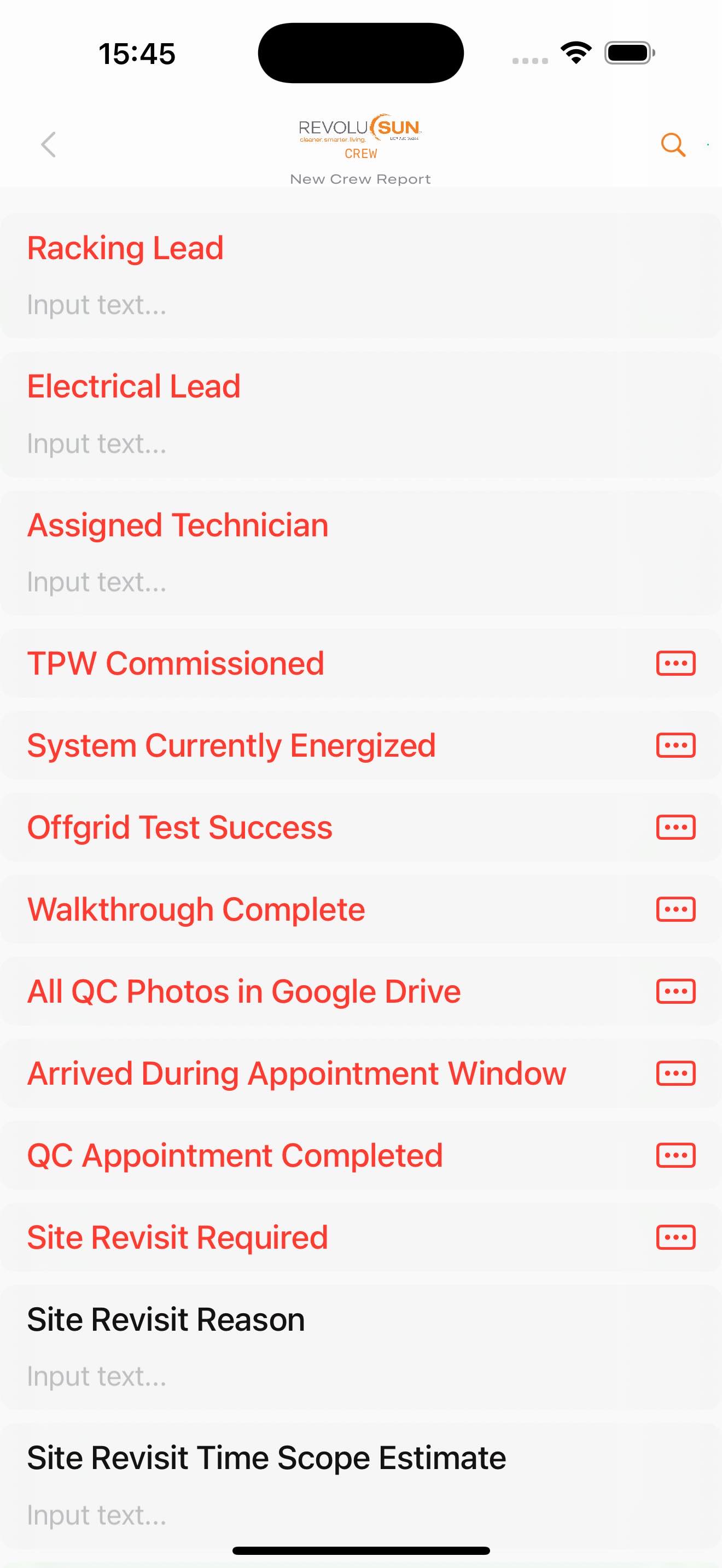RiSE Crew
System Requirements
RiSE is supported on any Apple iOS, iPadOS, or macOS device running iOS 18.0 or macOS Sequoia 15.0 or later.
Devices older than 2020 or without the latest operating system may not be supported.
Getting Started
Crew members will download the RiSE App through Testflight, Apple’s Beta App Store, by clicking the link below:
Tap Here to Download
Sign in to RiSE with your @revolusun.com email address if you have one, or the email address your crew lead added you as.
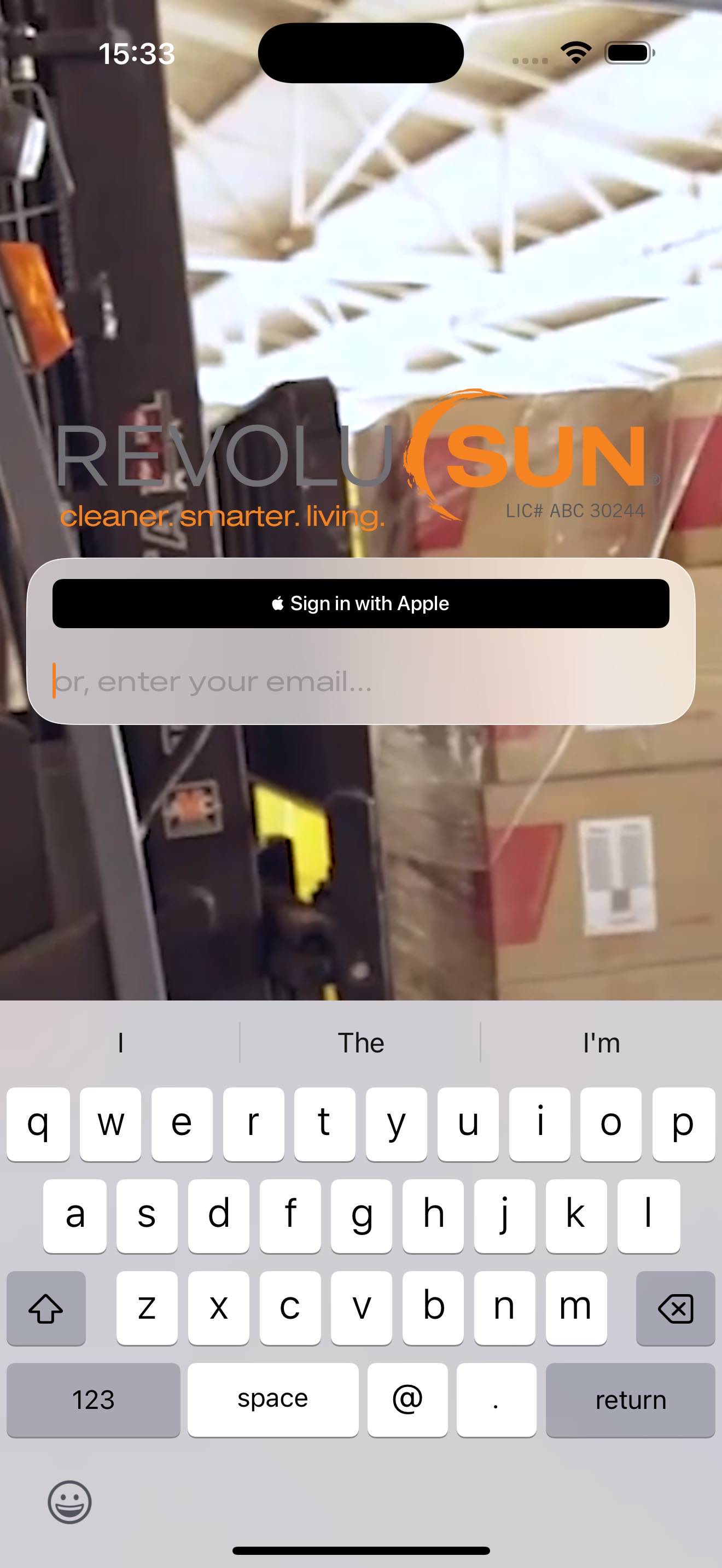
Open a Project
Locate your project by tapping the search button in the upper-right.
Type in either the project number, customer name, or the full name of the project.
Tap on the result to open the project page.
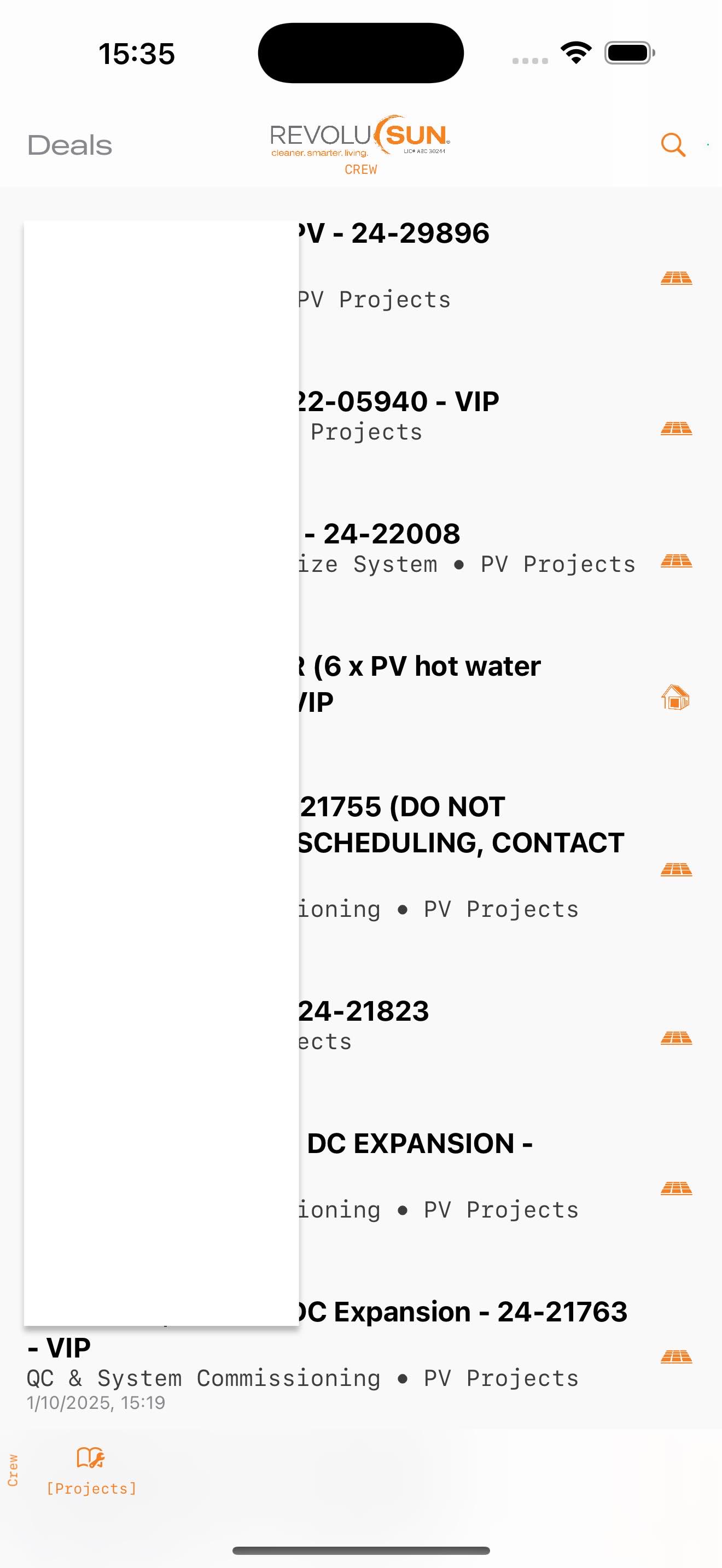
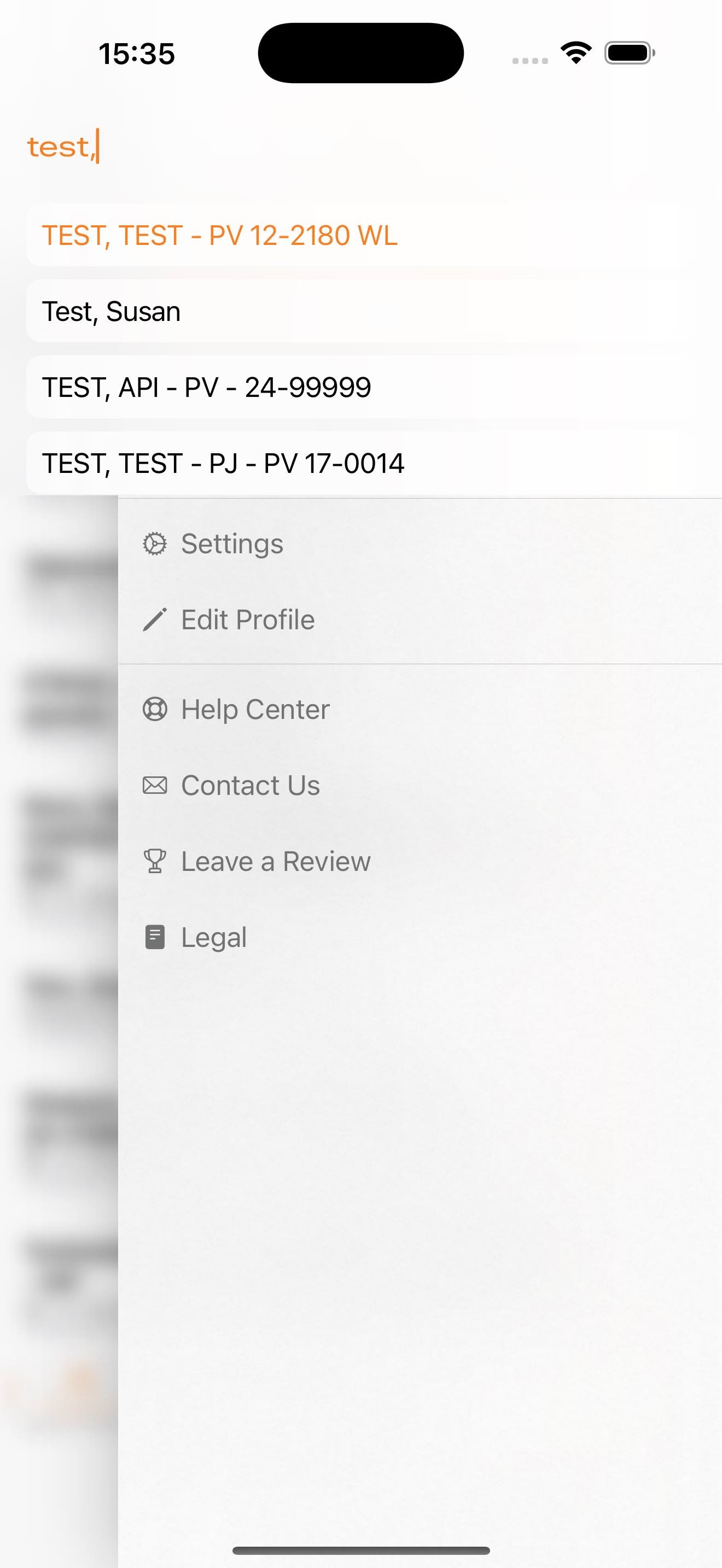
Create a Crew Report
With the project open, tap ‘Reports’ in the bottom menu.
Create a Crew Report.
Select the appropriate Crew, then select the Crew Report Template to create.
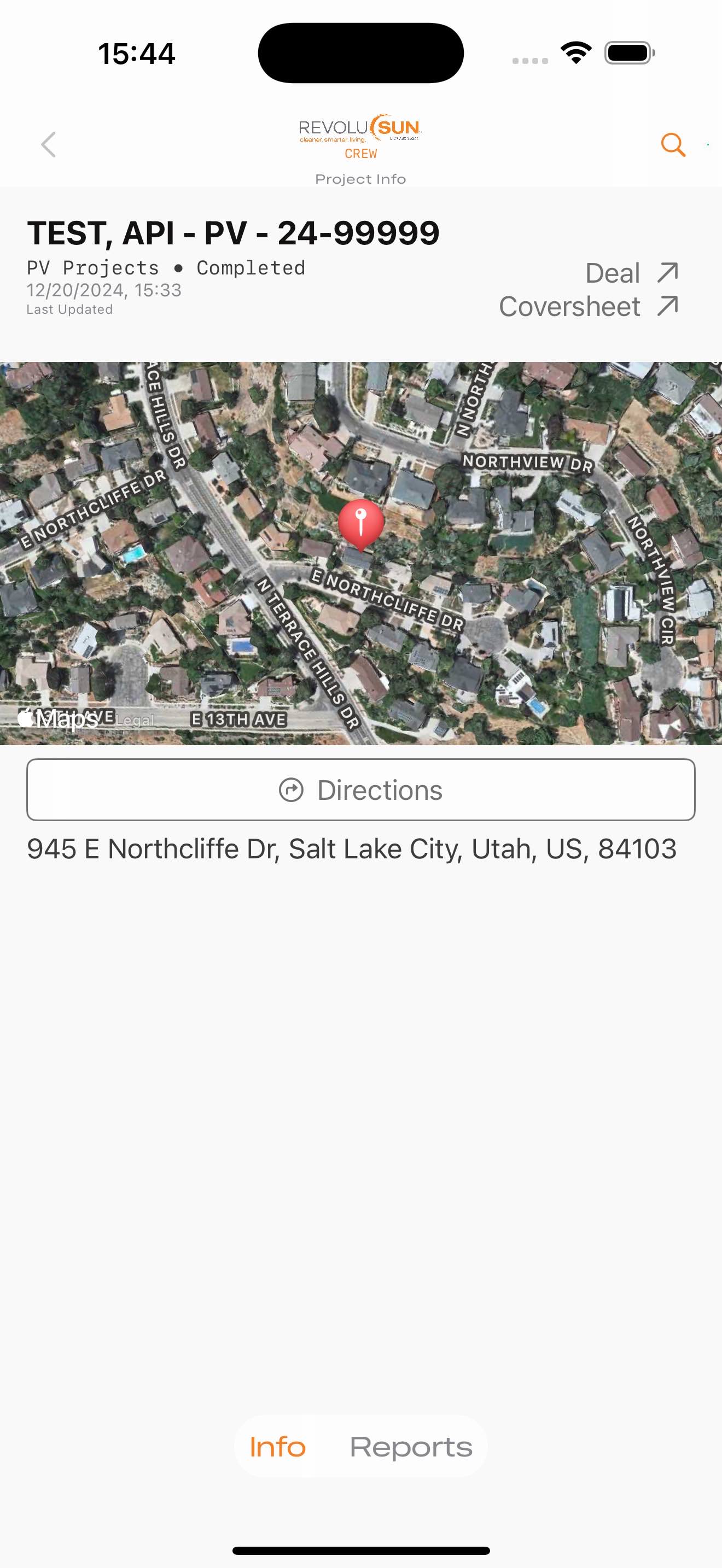
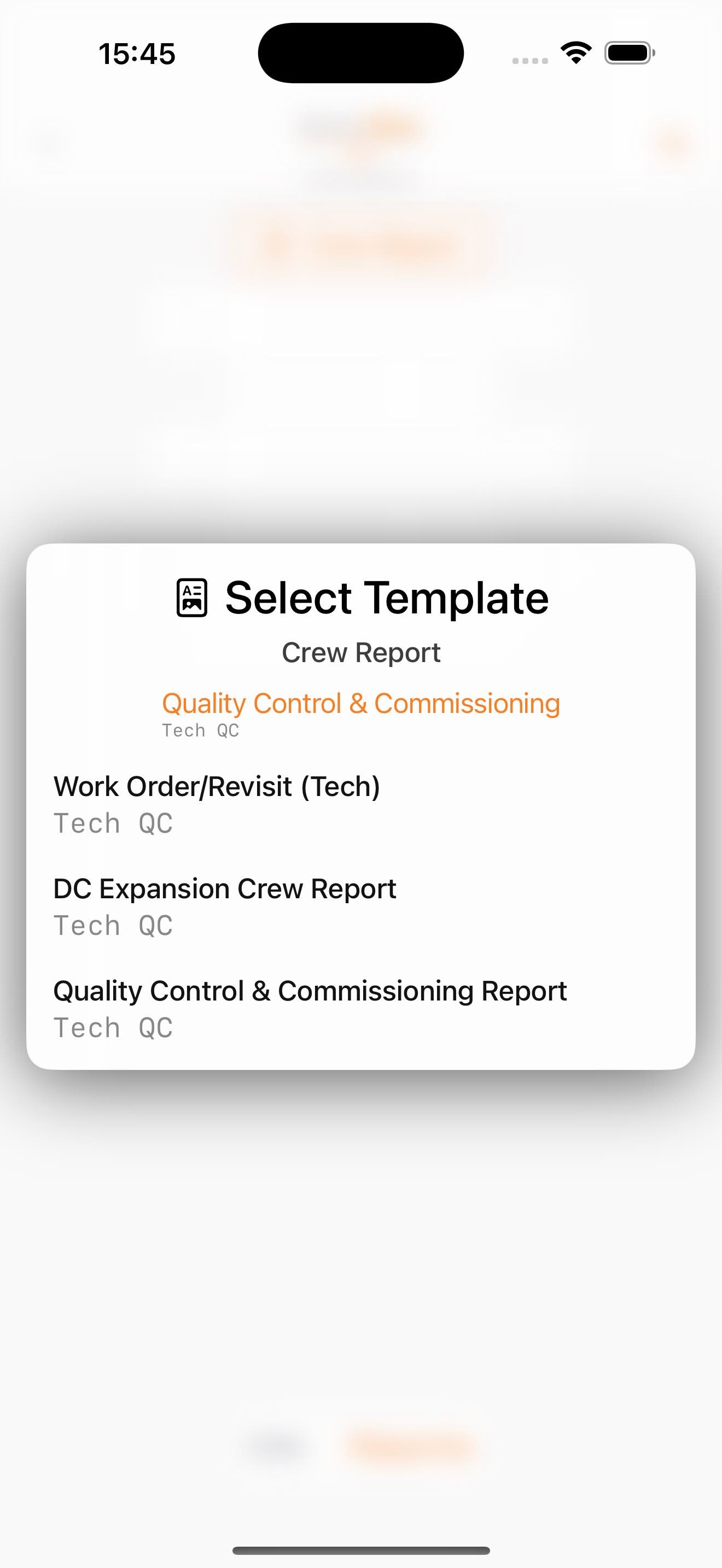
All items labeled in Red indicate they’re required and not yet completed.
Once all items are filled out, press ‘Create Report’ at the bottom.
The Crew Report will now be available for view on the deal in ZenDesk.